Transaction Search
The Transaction Search can be used to find an invoice or a payment using the Invoice Number or the Payment Number.
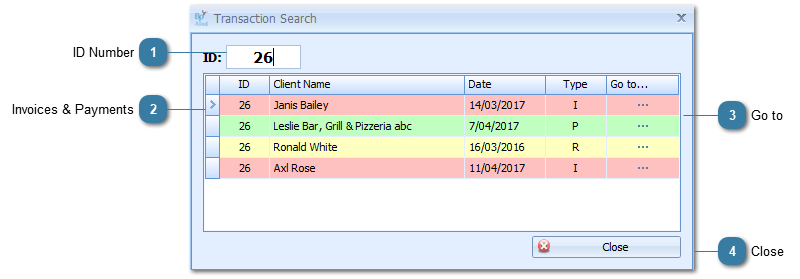
|
|||||||||
|
|||||||||
|
Version 5.16 Published 5 December 2019 Bp Allied Support is available Monday to Friday, 9am to 5pm AEST
Phone: For support in Australia, call 1300 401 111 and select option 3 for myPractice. Next, select option 1 for Support or Option 3 for Training. For support in New Zealand/outside of Australia, call 0800 401 111 and select option 3 for myPractice. Next, select option 1 for Support or Option 3 for Training
|