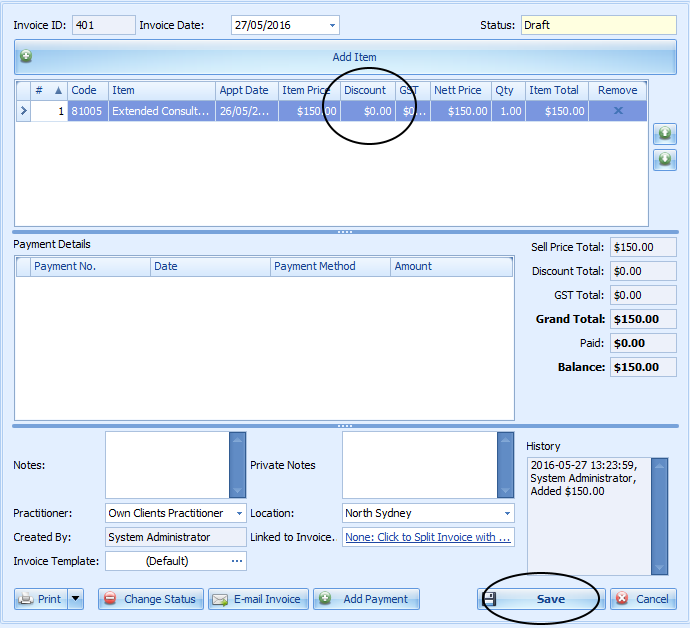Discounting
Items can be discounted in Bp Allied by editing an Invoice and changing the amount under the Discount field.
If an item can not be edited or an amount entered into the discount column then check:
-
That the invoice Status = Draft
-
That the Allow Invoice Item price Editing option in Options > Invoices is not ticked.Items can be discounted to zero.