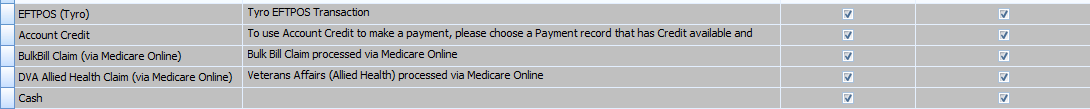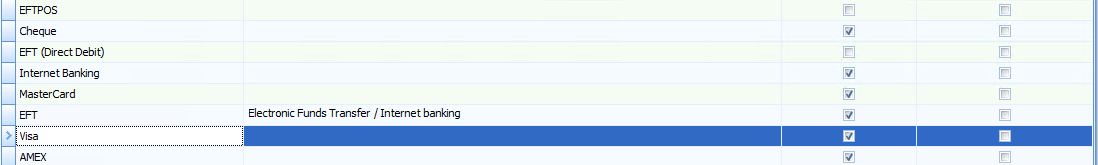Payment Types
Whilst creating Payment Types works in the same whay as creating any other item within Data Maintenance, see the details on this under Using Data Maintenance, there are some specifics
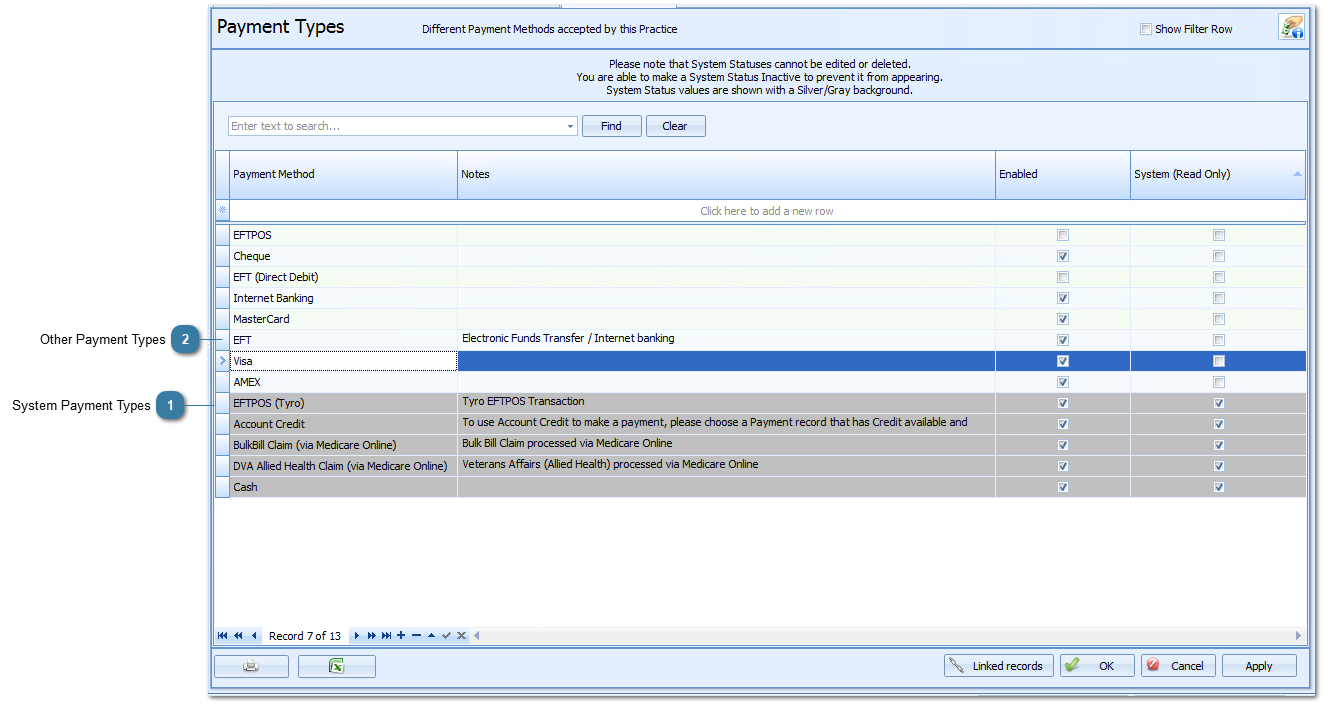
A note on Linked Records: Please note, that when deleting a record from Payment Types, the Linked Records box will appear twice. Once, for any payments with that option attached to it and a second time, for any clients with it set as their default payment type.