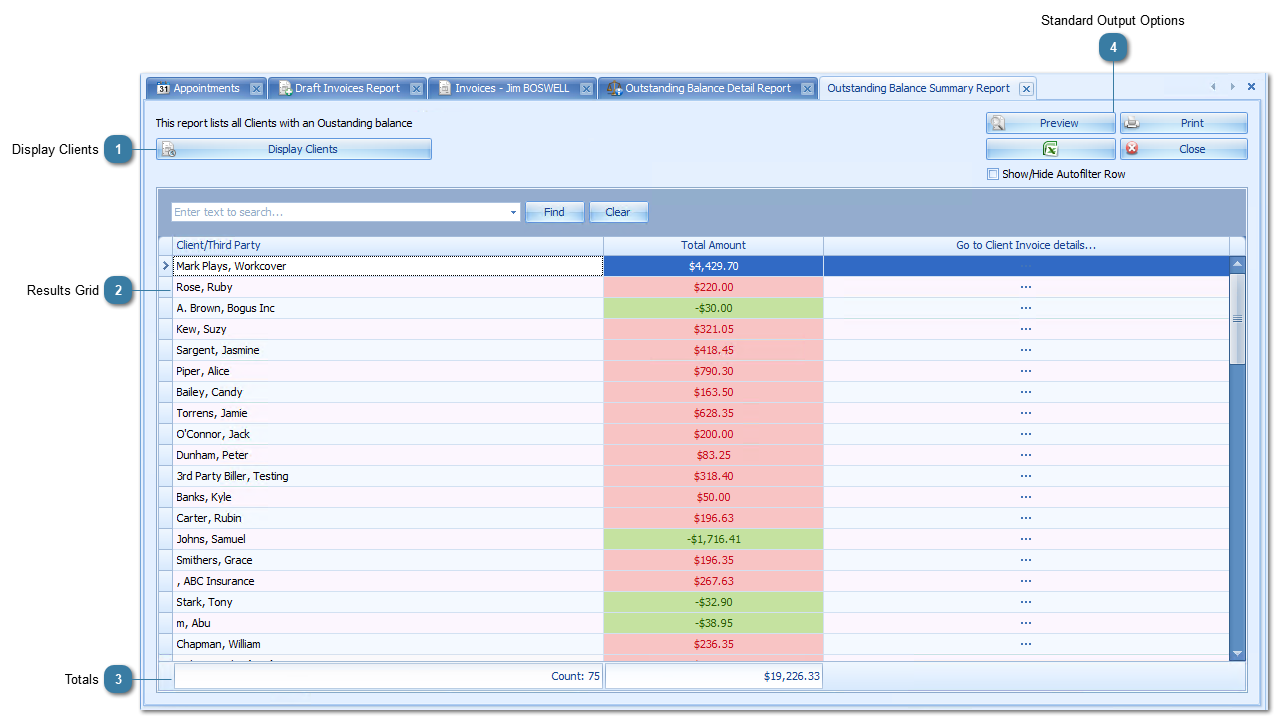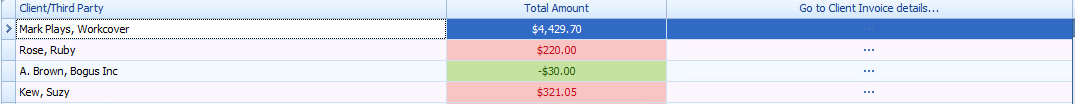Outstanding Balance - Summary Report
This report shows both the negative and positive outstanding balances of all clients whose balance does not equal zero. For detailed information on using the
Filtering,
Grouping and other
manipulations of the views please refer to the linked articles.
 Display ClientsClick to display the clients in the grid.
|
|
 Results GridJust the total for each client with a balance that does not equal zero is displayed. Red balances indicate amounts outstanding and green balances indicate overpayments.
Click on the Go to Client Invoice Details to display the client in the Invoices Module.
|
|
 TotalsThe built in totalling function shows the totals of each column.
Details on how to add or change totals can be found here. |
|
 Standard Output Options |
|