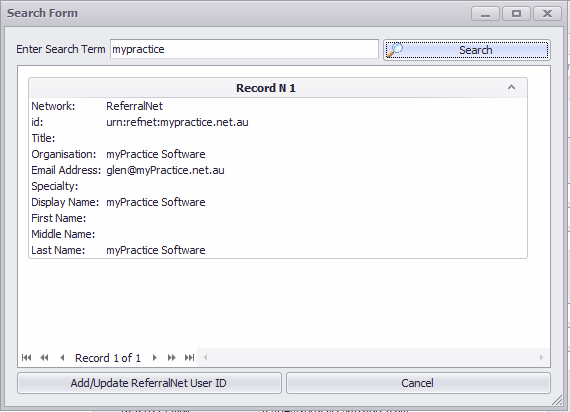Setting up Referral Net
-
Contact ReferralNet for PKI Certificate, it may be possible to use your existing Medicare Certificate (if using Medicare Online).
-
No ReferalNet software to Install for sending via Bp Allied. Sends via a secure HTTPS connection
-
Certificate needs to be installed on each computer sending letters securely from Bp Allied
-
Certificate is installed on our server for Fully Hosted Customers
-
The ReferralNet agent can be downloaded and installed to receive messages. ReferralNet can assist with installation.
In addition to setting up the details in the Options > Secure Messaging >ReferralNet and Options > Certificates sections the following also needs to be setup in Bp Allied:
1: Each potential Recipient must be listed in the Data Maintenance > Referrers section.
-
Set the Secure Messaging Provider = R
-
Attach the relevant ReferralNet Account to their record
-
ReferralNet can be searched
 from the Referral Net Account field in the Referrers Screen for the ReferralNet Account and imported
from the Referral Net Account field in the Referrers Screen for the ReferralNet Account and imported
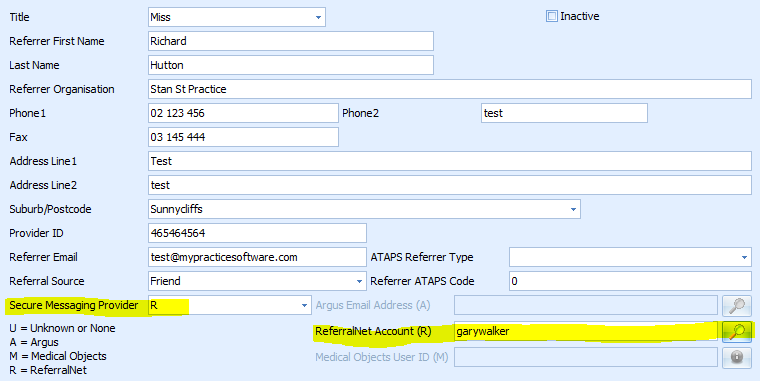
ReferralNet search form