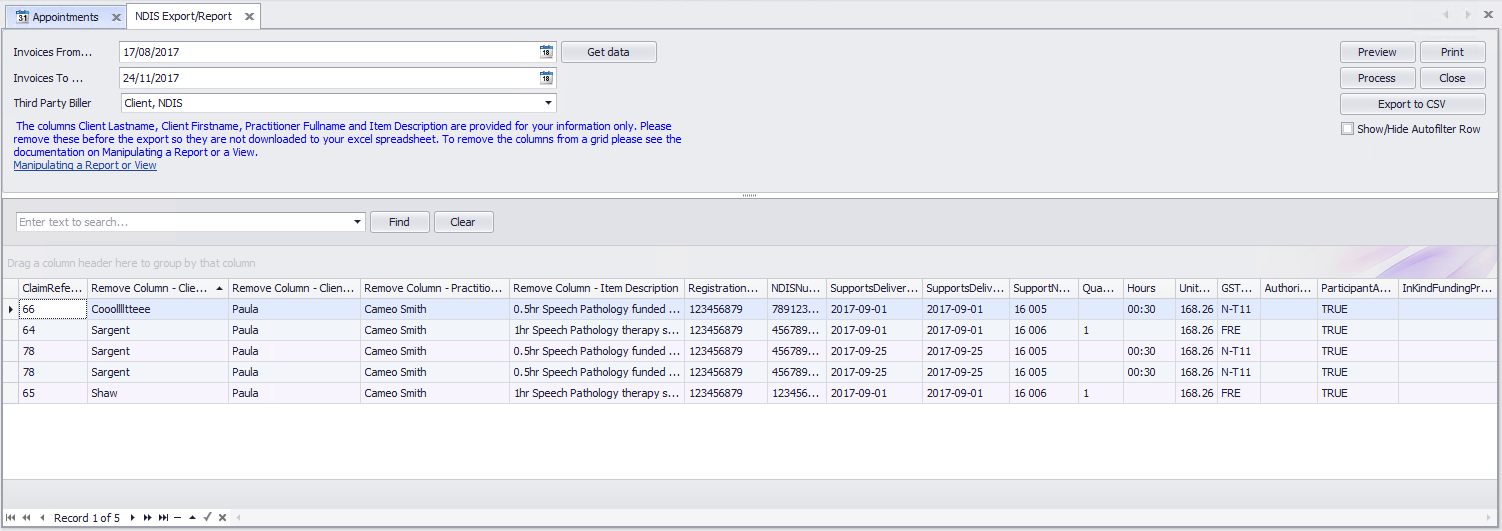NDIS
This report is designed to be uploaded to the NDIS portal BUT it needs to get up specifically for your practice. Specifically we need the following details set up in BpAllied:
Products and services to be exported MUST have the following set up
-
a Duration specified.
-
the Sell Price needs to be set as NDIS Unit Price / duration e.g. If NDIS price is $148.80 per hour then the Sell Price for a 30 minute appointment is set to $74.40
-
the Item Code = the NDIS code
-
the Item description must have a (Q) or (H) specified at the end to determine how the Quantity field in the invoice is processed
-
for example:
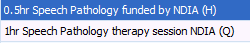
Specifiying (H) changes the format of the Quantity field and displays it in the Hours field in the report in the format HH:MM as per the NDIS report specification
Client Details
-
Each Client needs an NDIS Number
Options > Practice Information
-
The practice NDIS Registration Number must be specified
Invoices
This report only includes third party invoices for the selected Third Party.
The report includes the following fields:
|
ClientLastName
|
Only here for informational and validation purposes. Needs to be removed prior to upload.
|
|
ClientFirstName
|
Only here for informational and validation purposes. Needs to be removed prior to upload.
|
|
PractitionerFullName
|
Only here for informational and validation purposes. Needs to be removed prior to upload.
|
|
ItemDescription
|
Only here for informational and validation purposes. Needs to be removed prior to upload.
|
|
RegistrationNumber
|
Set to the NDIS registration number for your practice. Currently hard coded into the report.
Options > Practice Information has the location for this to be specified once the report is updated.
|
|
NDISNumber
|
Set for each client within their Client Details. Only Clients with a number in this field are included in the report.
|
|
SupportsDeliveredFrom
|
Invoice Date-Time
|
|
SupportsDeliveredTo
|
Invoice Date-Time
|
|
SupportNumber
|
ItemCode from Products and Services
|
|
ClaimReference
|
Invoice Number
|
|
Quantity
|
Item Description (Q) determines the value put into the spreadsheet. Defines the minutes and divide by 60 e.g 30 mins becomes 0.5
Can only be this OR Hours. Specified by the funding plan
|
|
Hours
|
(H) determines the value put into the spreadsheet.
Can only be this OR Quality. Specified by the funding plan
|
|
UnitPrice
|
Price per hour. Enter the full hour rate into Products and Services for this product. Calculated on Sell Price x Duration
|
|
GSTCode
|
GST Code from Products and Services. Tax code = P2 (specified by NDIS)
|
|
AuthorisedBy
|
No longer required. Can be left blank.
|
|
ParticipantApproved
|
Set to TRUE by default
|
|
InKindFundingProgram
|
No longer required. Left blank by default
|
Post processing rules
This merges any claims for the same client on the same day with the same Invoice Number into a single line.
Export to excel rules
Export file naming is as per the NDIS specification of a maximum of 20 characters
– NDIS082009201145.csv – NDIS startDDMM endDDMM runtimeHHMM.csv
Running the report
Run the report from Reports > Medicare > NDIS Report
Specify the dates as required
Select the relevant Third Party
Click Get Data
Click Process if required
The Client Firstname, Client Lastname, Practitioner and Item Description field can be removed at this point.
Click Export to CSV
If opening and editing the CSV file after creation, ensure that the Date field format is reset as YYYY-MM-DD before uploading the report.