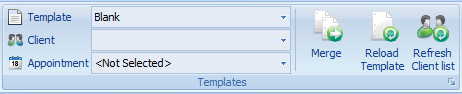Letters Ribbon
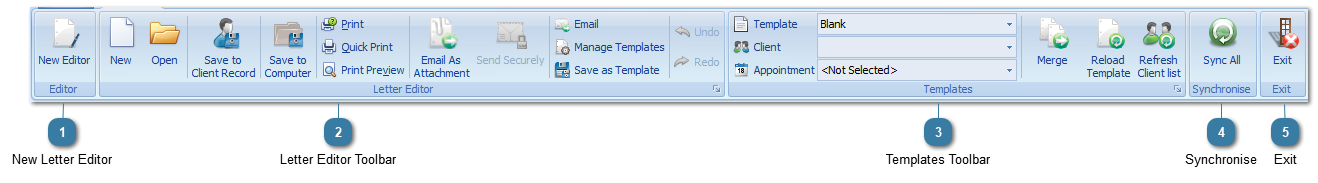
 Clicking this button will synchronise the entire Bp Allied database including Appointments, Client Notes, Invoices, Reminders and the Maintenance Area of Bp Allied. Please note that synchronising will not synchronise your Letter Templates or your Attached Client Documents. See Sync Network Docs.
|