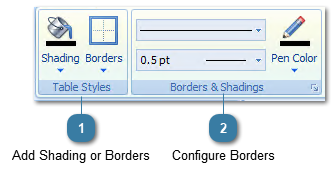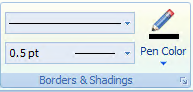Design Ribbon
The Design ribbon is used to edit and manage any borders or shading in a table that has been added into a document. This ribbon is only displayed once a letter template with a table has been selected. Using these functions is very similar to those functions available in MSWord.